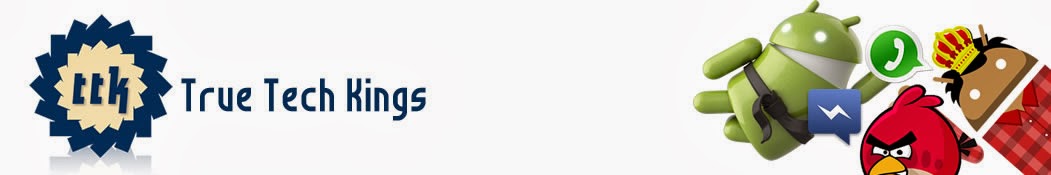So what’s Gotv?
Well some of you might have heard of it and others probably
already have it, we are here to clear the fog. GOtv is Multichoices reply to its
competitors who offer low costing digital video broadcasting services. GOtv is Multichoices
latest franchise, like DSTV Mobile and your standard DSTV. Like your standard DStv
dish and decoder, GOtv has its own model of decoders and receivers offering the
same quality of reception you’d expect from DStv and DStv Mobile, using terrestrial
digital video broadcast (DVB-T).
The Good
The first noticeable difference that GOtv has over DStv is that
it costs only a fraction of what you would pay for the standard DStv. Today a
new basic Dstv decoder, dish, set-up, activation and 1 month subscription will
cost you about Twenty-Seven Thousand Naira (N27,000) but a new GOtv decoder,
aerial, set-up, activation and 3 month free subscription will only cost you between (N8,000)
Eight Thousand Naira and (N9,500) Nine Thousand Five Hundred Naira. It’s also easy to setup and very portable.
The Bad
But it's not all sugar and glitter, GOtv offers only a small fraction
of the channels offered on DStv. Also a majority of its channels are African
based, but if you’re the kind of person who prefers local content this won’t be
that much of a problem. GOtv only has a
limited range of operation and depending on your location you many need to upgrade
from your basic antenna to a larger grid antenna.
GOtv is already available in Ibadan and Port Harcourt, and
will be coming to Lagos in Late June. For more information about GOtv and a list of
current available channels Click Here!
So for all the latest news and updates, tips and tricks follow us on Twitter by clicking HERE and like us on Facebook by clicking HERE.